How To make $4000 Using Google AdMob With Android App without coding
One of the hottest discussion points in Android technology is how to earn money using Android applications. In this case, ‘AdMob’ of Google is the best platform for the applications for monetization and maximizing the revenue. Over 1 million apps are using ’AdMob’ to generate reliable revenue with more than $1 billion paid to the developers.
In this article, I am going to illustrate the steps of how you can display ads in your application to earn money. Watch this video and and download AppCreator24 to start making $4000 weekly.
Step 1
First of all, you have to sign up for AdMob by visiting the URL — https://www.google.com/admob/
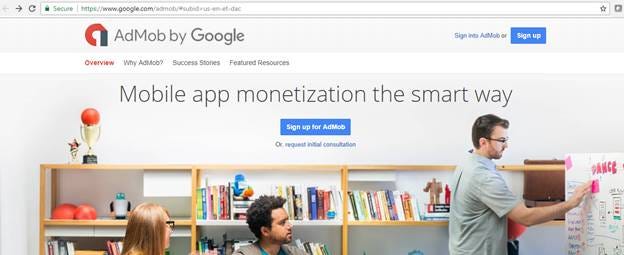
Step 2
Create AdMob account by providing — Country Name, Timezone, and billing currency, and also, accept the terms and conditions. Then, click on “Create AdMob Account.”
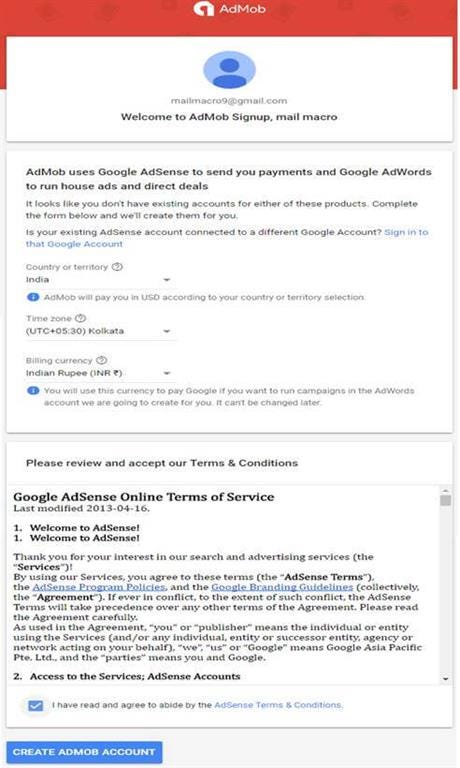
Step 3
Let Google know your suggestions and inform you of updates. To verify your Gmail account.
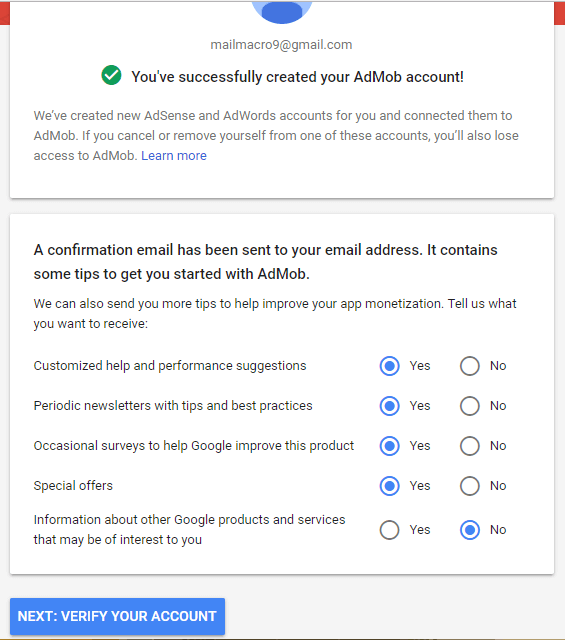
Step 4
Verify your account and contacts, then continue to ‘AdMob’ account.
Step 5
Now, move to your dashboard and click on Apps > Add your First App by giving your application name. Here, you have to select your project status too, i.e., whether you have published your app or not. Now, choose the app platform — either Android or iOS.
Step 6
Now, you have to create an ad unit by selecting your project and clicking on the ‘ADD AD UNIT’ button.
Step 7
Choose your ad type from below. Watch how to do it here.
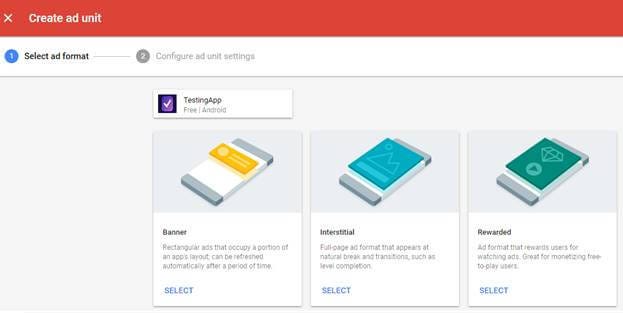
There are three categories of Google Advertisement Banner (like a ribbon), Interstitial (full screen), and Rewarded (videos). Here, I am going to illustrate by selecting the Banner Ads.
Step 8
While selecting the Banner type, you have to create an ad unit for this particular project by giving the ad unit name.
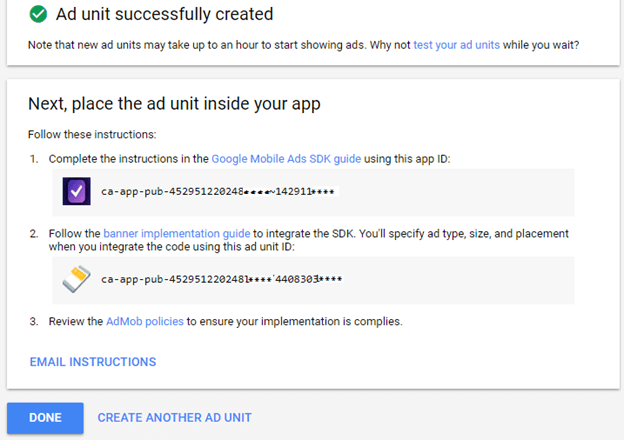
Step 9
Finally, you have to set up the payments by submitting your addresses, etc. and all. You are done with the AdMob configuration for your app
Step 10
Now, you have to integrate your app with App id and Unit id in the following way.
Create an app first –In this video, I am using AppCreator24. Watch my video, if you want to use a appcreator24 to create your own app.
Hope to see you smiling and commenting.
Summary
Congratulations!! You can see at the bottom of the app, there is a sample advertisement.
